How to play YOX
This guide will help you understand the most important mechanics you need to know to play the game. Some sections are hidden in case you want to avoid specific spoilers.
TITLE SCREEN
All you have to do here is set the game mode to mouse/touch or keyboard by either clicking/tapping anywhere or pressing any key. Afterwards, do the following to start the game:
- Mouse/touch: click or tap the cursor as it moves from one box to another.
- Keyboard: press your preferred key bindings for each spot highlighted by the cursor.
GAME LAYOUT
The layout stays the same throughout most of the game. Most of the screen is occupied by the level, which is divided into rooms. When you enter a new level, most of it will be hidden but as you explore each room, the whole level will gradually be revealed.
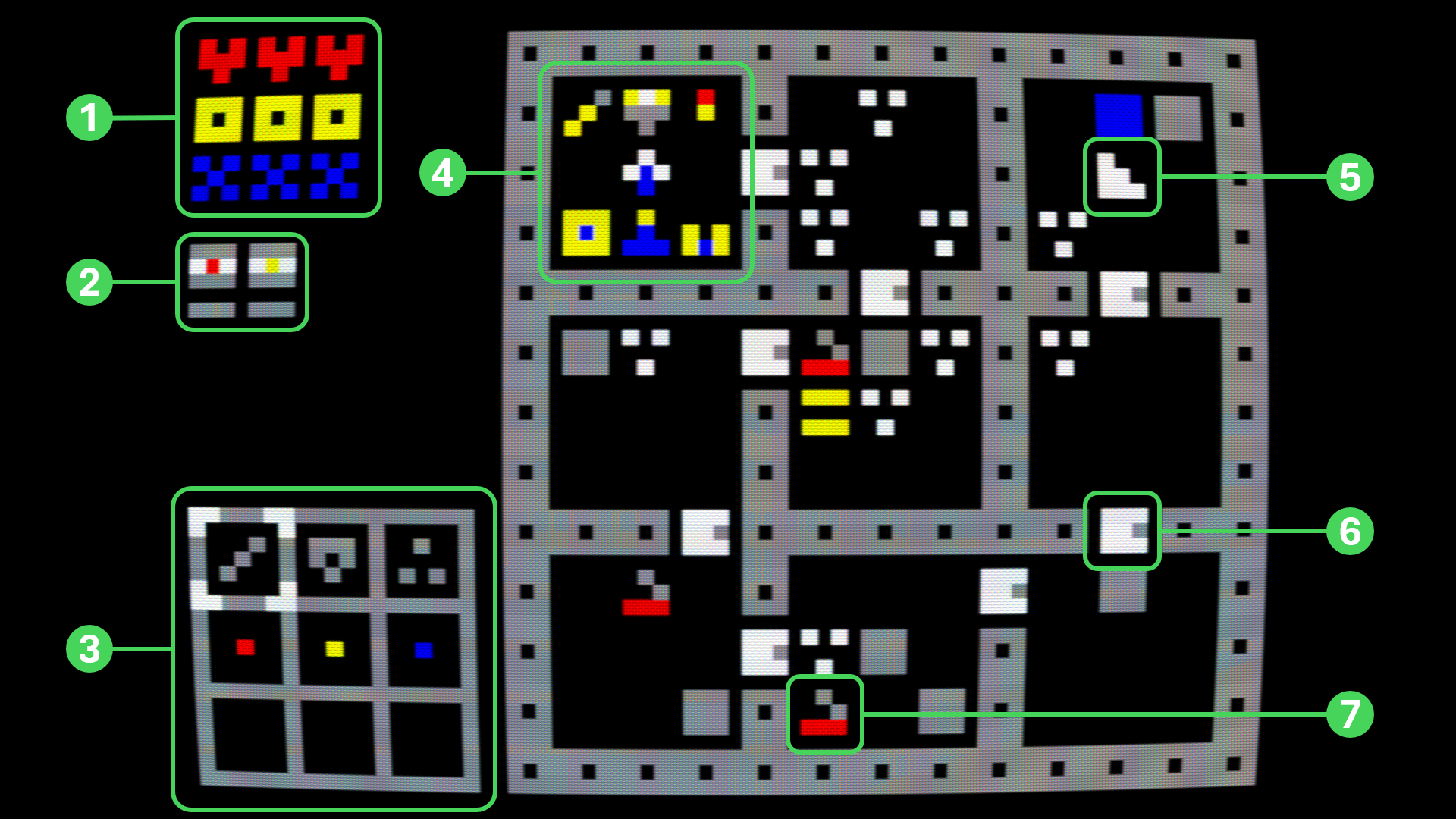
Legend
Click to reveal spoiler
Stats
These are resources that can be spent and replenished. In order from top to bottom, these are health, gold, and mana. You die when your health is depleted. You use gold to buy items and mana to activate magic items.Click to reveal spoiler
Status Effects
All active buffs, and debuffs appear here with a bar at the bottom indicating duration. Some key items that don't take up inventory space also appear here.Click to reveal spoiler
Inventory
All picked up items appear here. Currently equipped items are on the top row. In order, these are weapon, armor, and magic focus. You always start the game with health, gold, and mana in your inventory, which can be used to replenish their corresponding stat. To use an item, simply select it, then select a space within the hero's range.Click to reveal spoiler
Shop
This is always the first room in each region. Shops always offer a weapon, an armor, and a magic focus. The first shop will also offer a scroll, a potion, and a trap. Later shops will offer services instead. Shop items always cost gold.Click to reveal spoiler
Stairs
Go here to proceed to the next level. There is no way to return to a previous level so make sure to finish your business on the current level before leaving.Click to reveal spoiler
Door
Rooms may be connected through doors. Doors are automatically closed upon leaving the doorway.Click to reveal spoiler
Enemy
A roguelike wouldn't be complete without enemies. You can damage enemies primarily using your weapon. When they die, they may drop loot. Enemies have different types with varying stats and behaviors.
INTERACTIVE OBJECTS
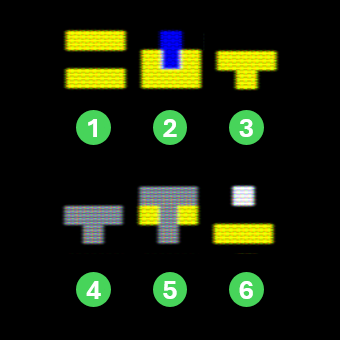
Click to reveal spoiler
Chest: contains loot; some require a keyClick to reveal spoiler
Fountain: toss a coin for health or manaClick to reveal spoiler
Altar: offer health or mana for itemsClick to reveal spoiler
Anvil: upgrade equipment with goldClick to reveal spoiler
Scales: sell items for goldClick to reveal spoiler
Enchanting Table: enchant equipment using mana
The following objects can be found in all regions.
The following objects appear in shop starting from the second region.
That's all you need to know to play YOX. Of course, there are other mechanics I left out but I hope this guide can help you get into the game so you can discover them yourself. Keep experimenting, keep testing interactions, and keep trying new stuff. Good luck and have fun!
Get YOX
YOX
An abstract roguelike
| Status | Released |
| Author | NemoPearwall |
| Genre | Role Playing |
| Tags | Abstract, Difficult, Dungeon Crawler, GameMaker, Minimalist, Pixel Art, Roguelike, Roguelite, Turn-based |
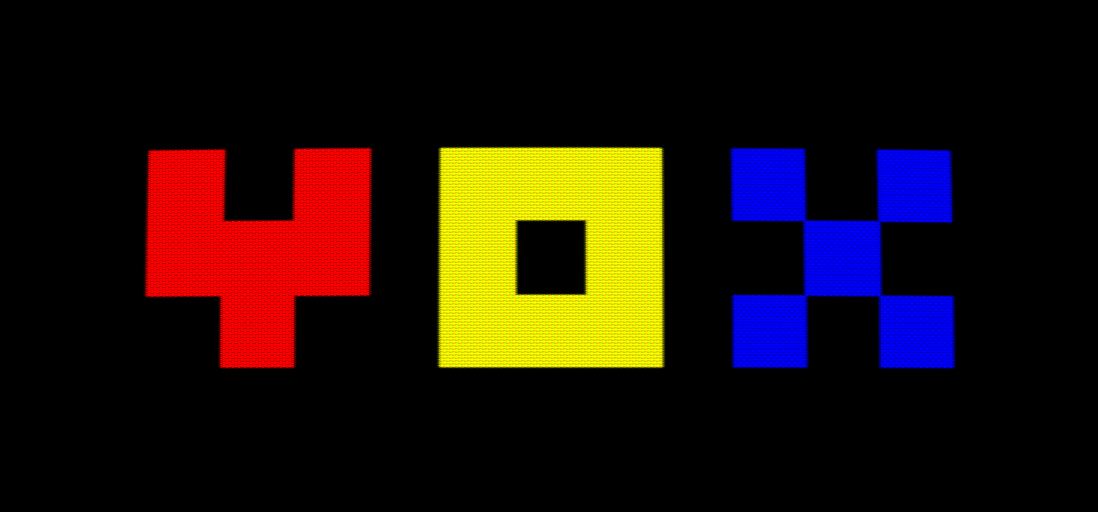
Leave a comment
Log in with itch.io to leave a comment.